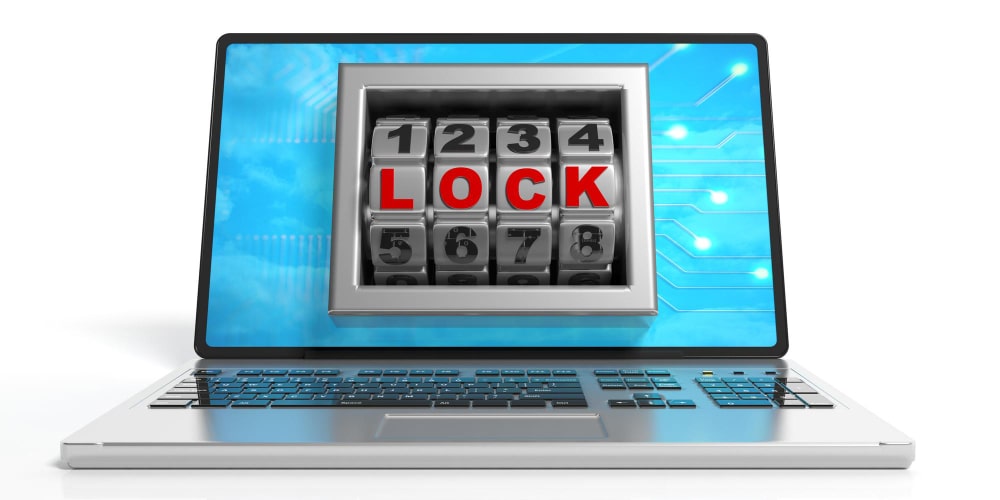Are you concerned about your privacy when making phone calls? Do you want to keep your phone number hidden from unwanted callers or telemarketers? In this in-depth guide, we will show you how to block your number and protect your privacy effectively. Whether you’re using a landline or a mobile phone, we’ve got you covered. With our expert tips and techniques, you can ensure your calls remain anonymous and maintain the confidentiality you desire.
Understanding the Importance of Blocking Your Number
Before we delve into the methods of blocking your number, let’s explore why it’s crucial to take this step to safeguard your privacy. In a digital age where personal information is increasingly vulnerable, protecting your phone number is a wise decision. By blocking your number, you can:
- Maintain anonymity when making phone calls
- Prevent unwanted callers from accessing your personal information
- Minimize the risk of identity theft and fraudulent activities
- Avoid unsolicited marketing calls and spam messages
Now that we understand the importance of blocking our numbers, let’s move on to explore the various methods you can use to achieve this.
Methods to Block Your Number
1. Using the Built-in Phone Settings
The easiest and most common method to block your number is by adjusting the settings on your phone. Both landline and mobile phones offer this feature. Here’s how you can do it:
| Platform | Instructions |
|---|---|
| Mobile Phones (iOS) |
|
| Mobile Phones (Android) |
|
| Landline Phones | Contact your phone service provider to request a permanent or per-call block on your outgoing caller ID. |
By following these simple steps, you can easily block your number and ensure your calls remain private and anonymous.
2. Dialing *67 Before Making a Call
Another quick and convenient method to block your number is by dialing *67 before making a call. This option works for both mobile and landline phones and ensures that the recipient of your call sees “Unknown” or “Private Number” on their caller ID display. However, please note that this method needs to be repeated for each call you make.
3. Using Third-Party Apps
If
you prefer a more advanced solution, you can explore third-party apps that offer additional features for call blocking and privacy protection. These apps can provide you with a range of options, including:
- Automatic number blocking for known spam callers
- Call screening and filtering
- Advanced privacy settings
Popular apps like Truecaller, Hiya, and Mr. Number are available for both iOS and Android devices, and they can help you block unwanted calls effectively.
FAQs about Blocking Your Number
1. Can I block my number temporarily?
Yes, you can block your number temporarily by using the methods mentioned above. Adjusting the settings on your phone or dialing *67 before each call will keep your number hidden.
2. Will blocking my number affect emergency calls?
No, blocking your number won’t affect emergency calls. Emergency services will still be able to identify your number, ensuring your safety in critical situations.
3. Are there any downsides to blocking my number?
While blocking your number offers privacy benefits, it’s important to note that it may also hinder legitimate calls. Some businesses or individuals might not answer calls from blocked or unknown numbers, which can limit your communication reach.
4. Can blocked numbers be unmasked?
In general, blocking your number effectively hides your identity from the recipient. However, certain advanced methods or services may have ways to unmask blocked numbers. For most everyday situations, though, your privacy will remain intact.
5. How can I block unwanted calls besides hiding my number?
If you’re dealing with persistent unwanted calls, you can consider taking additional steps to block them. Contact your phone service provider and inquire about call blocking services. They may have specific options to help you filter or block unwanted calls.
6. Are there any legal implications of blocking my number?
Blocking your number is legal and within your rights as a phone user. It’s a common practice to protect your privacy and avoid unwanted calls. As long as you’re not engaging in illegal activities or using the blocked number to harass others, you’re well within legal boundaries.
Conclusion
Blocking your number is a vital step to safeguard your privacy and maintain control over who has access to your personal information. Whether you opt for the built-in settings on your phone, dial *67 before each call, or utilize third-party apps, you now have the knowledge to protect your identity effectively. Remember, maintaining your privacy is essential in an era where digital threats abound.
By following the methods outlined in this comprehensive guide, you can enjoy peace of mind and control over your phone calls. Take charge of your privacy today and block your number to ensure a safe and secure communication experience.
If you found this guide helpful, please consider sharing it with others who may benefit from it. For more informative articles and how-to guides, visit markantony.org.